



























Superior Drummer 3 Preset Bundle for Death & Darkness SDX - 25 Presets
To use this product, you need the following Toontrack libraries:
- Instant Download
- Lifetime Access
- Lifetime Free Updates
- 11,600+ Happy Customers

Unleash Sonic Domination: Superior Drummer 3 Preset Bundle for Metal Mastery
Are you ready to elevate your drum tracks to earth-shattering new heights? Look no further than the Superior Drummer 3 Preset Bundle for Death & Darkness SDX Vol. 1 by Develop Device. Crafted by the legendary Jaroslav Holub, this game-changing collection is your secret weapon for creating jaw-dropping metal and rock productions.
Harness Raw Power and Precision in Every Beat
Imagine drum tracks that punch through your mix with laser-focused clarity, yet retain the gritty, organic feel that defines great metal. That's exactly what you'll achieve with this meticulously curated bundle of 25 album-ready presets.
What Sets This Bundle Apart?
- Unparalleled Sonic Quality: Each preset is a masterclass in drum production, fine-tuned to perfection.
- Genre-Specific Excellence: Tailored for metal and rock, from bone-crushing death metal to intricate prog.
- Production-Ready Sounds: Skip hours of tweaking and dive straight into creating.
- Versatility Meets Precision: Find the perfect sound for any style within the metal spectrum.
Dive into the Arsenal: 25 Killer Presets
- Afterlife Kit
- Brutal Death Metal (Slaughter To Prevail)
- Burn This City
- Code Orange
- Disasterpiece
- Explosive Force II
- Hellfire Kit
- Imperium Kit
- Massive Rock II
- Meshuga II
- Metalcore Kit
- Modern Progressive Kit
- Monster Silver
- Remembrance Kit
- Scream Aim Fire
- Solway Firth
- Speed & Tight Kit II
- Spiritbox Kit II
- Spite Kit
- Tech-Death Kit
- Textures Kit
- The Glass Prison
- Through My Eyes
- Thy Art Is Murder Kit
- Warfare Kit
Transform Your Productions
- Cut Through the Mix: Achieve clarity and power without sacrificing depth.
- Genre-Defining Sounds: From brutal breakdowns to lightning-fast blast beats, it's all here.
- Workflow Acceleration: Spend less time sound designing and more time creating.
- Professional-Grade Results: Achieve studio-quality drum sounds, even in a home setup.
Why Every Serious Producer Needs This Bundle
- Time-Saving: Instant access to pro-level drum sounds means faster production times.
- Inspiration Boost: Fresh, exciting presets can spark new creative directions.
- Consistency: Maintain a professional sound across all your projects.
- Flexibility: Easy to tweak and customize to fit your unique vision.
Elevate Your Sonic Arsenal Today
Don't let subpar drum sounds hold your music back. The Superior Drummer 3 Preset Bundle for Death & Darkness SDX Vol. 1 is your ticket to drum tracks that command attention and respect.
Ready to Dominate?
- Upgrade your productions now
- Unleash the full potential of Superior Drummer 3
- Join the ranks of pro-level metal producers
Don't settle for average. Embrace sonic excellence and make every track your best yet. Grab the Superior Drummer 3 Preset Bundle now and start creating drum tracks that will leave listeners in awe.
FAQ
What software do I need for "Superior Drummer 3 Preset Bundle for Death & Darkness SDX - 25 Presets"?
How do I load "Superior Drummer 3 Preset Bundle for Death & Darkness SDX - 25 Presets" in Superior Drummer 3?
How will I receive "Superior Drummer 3 Preset Bundle for Death & Darkness SDX - 25 Presets" after purchase?
Browse Related Products

Rock Warehouse Collection: Superior Drummer 3 Presets for The Rock Warehouse SDX | 3 Album-Ready Presets - Sound Demo Video

Death & Darkness Collection: Superior Drummer 3 Presets for Death & Darkness SDX | 4 Album-Ready Presets - Sound Demo Video

Metal Mania Collection: Superior Drummer 3 Presets for Metal Mania EZX | 4 Album-Ready Presets - Sound Demo Video

Fields of Rock Collection: Superior Drummer 3 Presets for Fields of Rock SDX | 4 Album-Ready Presets - Sound Demo Video

Duality II Collection: Superior Drummer 3 Presets for Duality II EZX | 4 Album-Ready Presets - Sound Demo Video

Gospel Collection: Superior Drummer 3 Presets for Gospel EZX | 4 Album-Ready Presets - Sound Demo Video

Modern Metal Collection: Superior Drummer 3 Presets for Modern Metal EZX | 4 Album-Ready Presets - Sound Demo Video

Metal Machine Collection: Superior Drummer 3 Presets for Metal Machine EZX | 4 Album-Ready Presets - Sound Demo Video

New York Studios Vol. 1 Collection: Superior Drummer 3 Presets for New York Studios Vol. 1 SDX | 5 Album-Ready Presets - Sound Demo Video

Rock Foundry Collection: Superior Drummer 3 Presets for The Rock Foundry SDX | 5 Album-Ready Presets - Sound Demo Video

Pop Punk Collection: Superior Drummer 3 Presets for Pop Punk EZX | 6 Album-Ready Presets - Sound Demo Video

Drums of Destruction Collection: Superior Drummer 3 Presets for Drums of Destruction EZX | 8 Album-Ready Presets - Sound Demo Video

Area 33 Collection: Superior Drummer 3 Presets for Area 33 SDX | 10 Album-Ready Presets - Sound Demo Video

IPrevail-BodyBag

Metal Foundry Collection: Superior Drummer 3 Presets for The Metal Foundry SDX | 11 Album-Ready Presets - Sound Demo Video

Essential Preset Pack for The Drum Factory SDX: 5 Mix-Ready Presets for Superior Drummer 3 - Sound Demo Video

Pop Punk Kit IV: Superior Drummer 3 Preset - Sound Demo Video

Deftones Kit: Superior Drummer 3 Preset - Sound Demo Video

Return to Tranquility: Superior Drummer 3 Preset - Sound Demo Video

Hunter: Superior Drummer 3 Preset - Sound Demo Video

Shattered Clockwork: Superior Drummer 3 Preset - Sound Demo Video

Let's Take It Slow: Superior Drummer 3 Preset - Sound Demo Video

Bleed from Within Kit: Superior Drummer 3 Preset - Sound Demo Video

As I Lay Dying Kit: Superior Drummer 3 Preset - Sound Demo Video

Spiritbox Kit III: Superior Drummer 3 Preset - Sound Demo Video

Sleep Token Kit II: Superior Drummer 3 Preset - Sound Demo Video

Limp Bizkit Kit: Superior Drummer 3 Preset - Sound Demo Video

Hardy Kit: Superior Drummer 3 Preset - Sound Demo Video

H.E.A.T Kit: Superior Drummer 3 Preset - Sound Demo Video

Def Leppard Kit: Superior Drummer 3 Preset - Sound Demo Video

Dream Theater Kit: Superior Drummer 3 Preset - Sound Demo Video

Metallica "M.O.P." Kit: Superior Drummer 3 Preset - Sound Demo Video

Sepultura Kit: Superior Drummer 3 Preset - Sound Demo Video

Slayer Kit: Superior Drummer 3 Preset

Distant Kit: Superior Drummer 3 Preset - Sound Demo Video

Eloy Kit: Superior Drummer 3 Preset - Sound Demo Video

Alice In Chains Kit: Superior Drummer 3 Preset - Sound Demo Video

Korn Kit: Superior Drummer 3 Preset

Metal Mania Kit: Superior Drummer 3 Preset - Sound Demo Video

Audioslave Kit: Superior Drummer 3 Preset - Sound Demo Video

Iron Maiden Kit: Superior Drummer 3 Preset - Sound Demo Video

Pantera Kit: Superior Drummer 3 Preset - Sound Demo Video
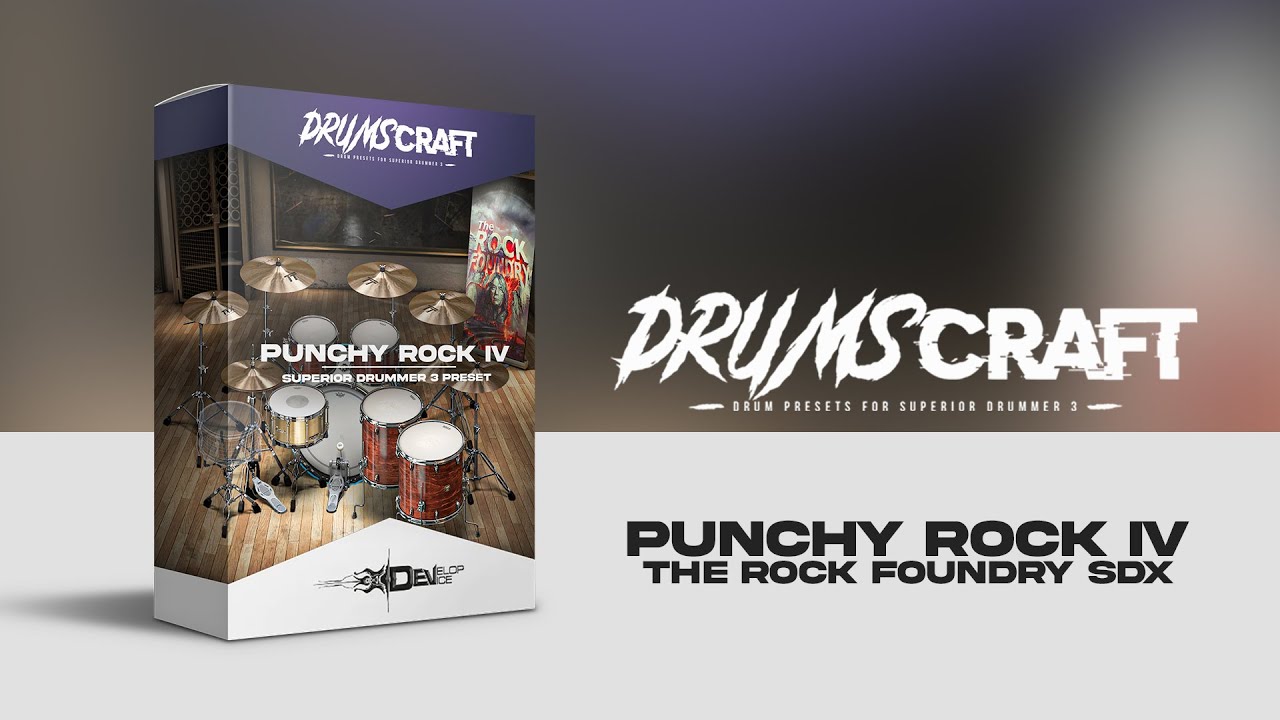
Punchy Rock IV: Superior Drummer 3 Preset - Sound Demo Video

Heavy Rock Kit: Superior Drummer 3 Preset - Sound Demo Video

Heavy Rock Kit: Superior Drummer 3 Preset

6 Essential Vintage Drum Presets for Custom & Vintage SDX - Sound Demo Video

Modern Machinery III: Superior Drummer 3 Preset - Sound Demo Video
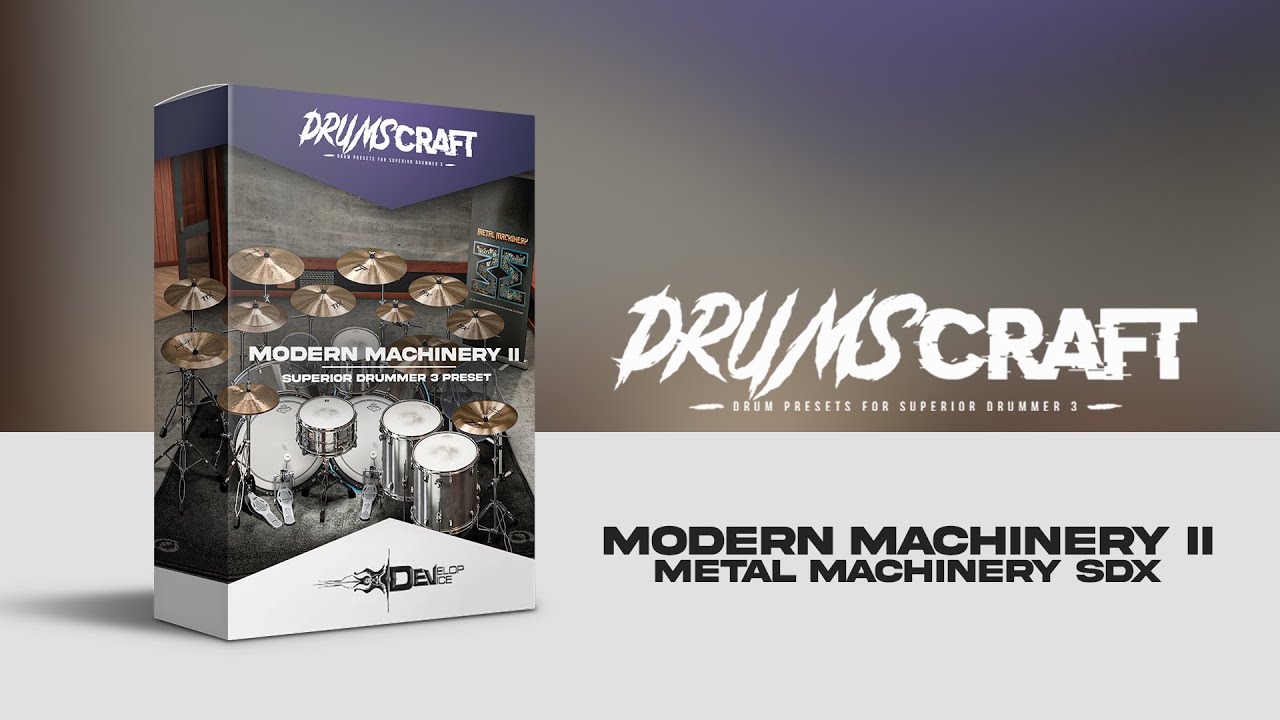
Modern Machinery II: Superior Drummer 3 Preset - Sound Demo Video
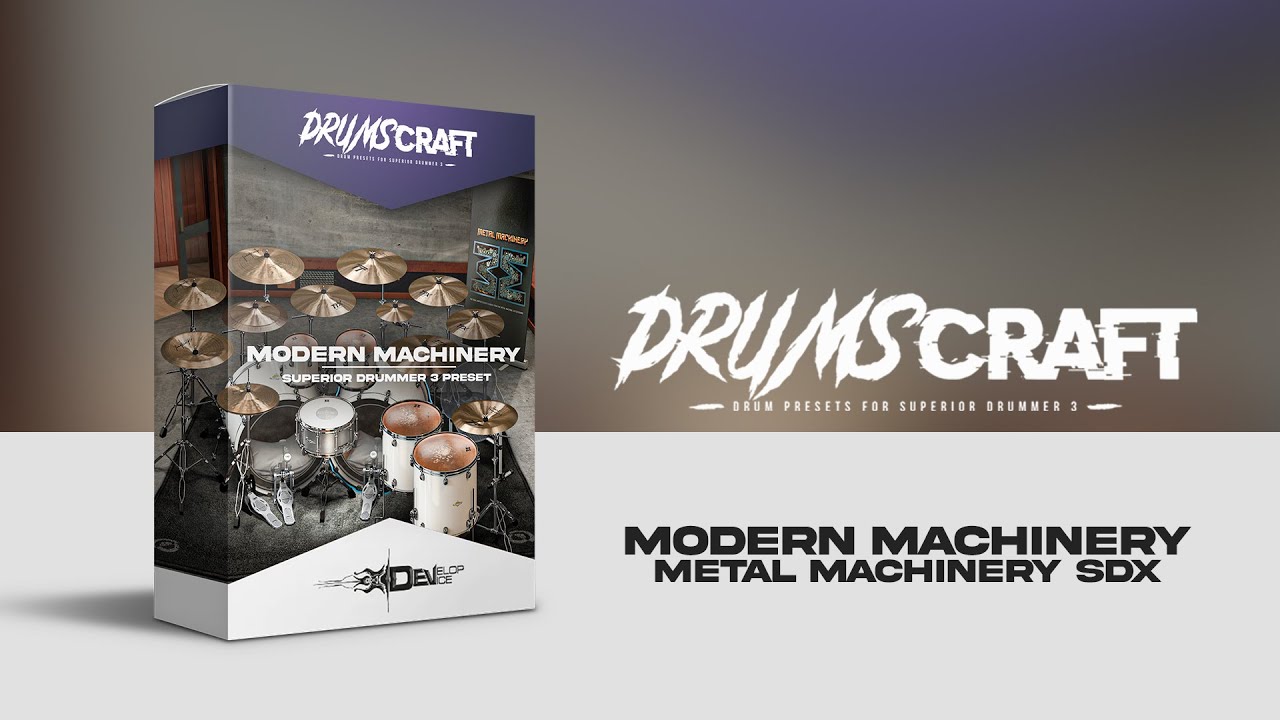
Modern Machinery: Superior Drummer 3 Preset - Sound Demo Video

3 Essential Presets for Heavy Rock EZX - Sound Demo Video

Modern Metalcore Kit: Superior Drummer 3 Preset - Sound Demo Video

Progressive Area Kit: Superior Drummer 3 Preset - Sound Demo Video

Metal Area Kit: Superior Drummer 3 Preset - Sound Demo Video

Modern Hybrid Destruction II: Superior Drummer 3 Preset - Sound Demo Video

Benson Boone Kit: Superior Drummer 3 Preset - Sound Demo Video

Wage War Kit: Superior Drummer 3 Preset - Sound Demo Video

Essential Pack for Area 33 - Origin SDX | 5 Presets - Sound Demo Video

Superior Drummer 3 Preset Bundle for The Progressive Foundry SDX - 18 Presets - Sound Demo Video

Superior Drummer 3 Preset Bundle for Death & Darkness SDX - 25 Presets - Sound Demo Video

Sleep Token Kit: Superior Drummer 3 Preset - Sound Demo Video

Progressive Machinery III - 3 Presets for Superior Drummer 3 - Sound Demo Video

Explosive Force III: Superior Drummer 3 Preset - Sound Demo Video

Plini Kit: Superior Drummer 3 Preset - Sound Demo Video

Essential Stories for Stories SDX - 3 Presets for Superior Drummer 3 - Sound Demo Video

August Burns Red Kit: Superior Drummer 3 Preset - Sound Demo Video

Northlane Kit II: Superior Drummer 3 Preset - Sound Demo Video

Northlane Kit: Superior Drummer 3 Preset - Sound Demo Video

IPrevail-BodyBag

In Flames Kit: Superior Drummer 3 Preset - Sound Demo Video

Cult Of Luna Kit: Superior Drummer 3 Preset - Sound Demo Video

Bring Me the Horizon Kit: Superior Drummer 3 Preset - Sound Demo Video

Behemoth Kit: Superior Drummer 3 Preset - Sound Demo Video

Stockholm Tight & Punchy - 2 Presets for Superior Drummer 3 - Sound Demo Video

Scar Symmetry Kit: Superior Drummer 3 Preset - Sound Demo Video

LukeCombsKit

Testament Kit: Superior Drummer 3 Preset - Sound Demo Video

TesseracT Kit: Superior Drummer 3 Preset - Sound Demo Video

Melodic Death Metal Drums III: Superior Drummer 3 Preset - Sound Demo Video

Essential Pack for Area 33 SDX | 7 Presets - Sound Demo Video
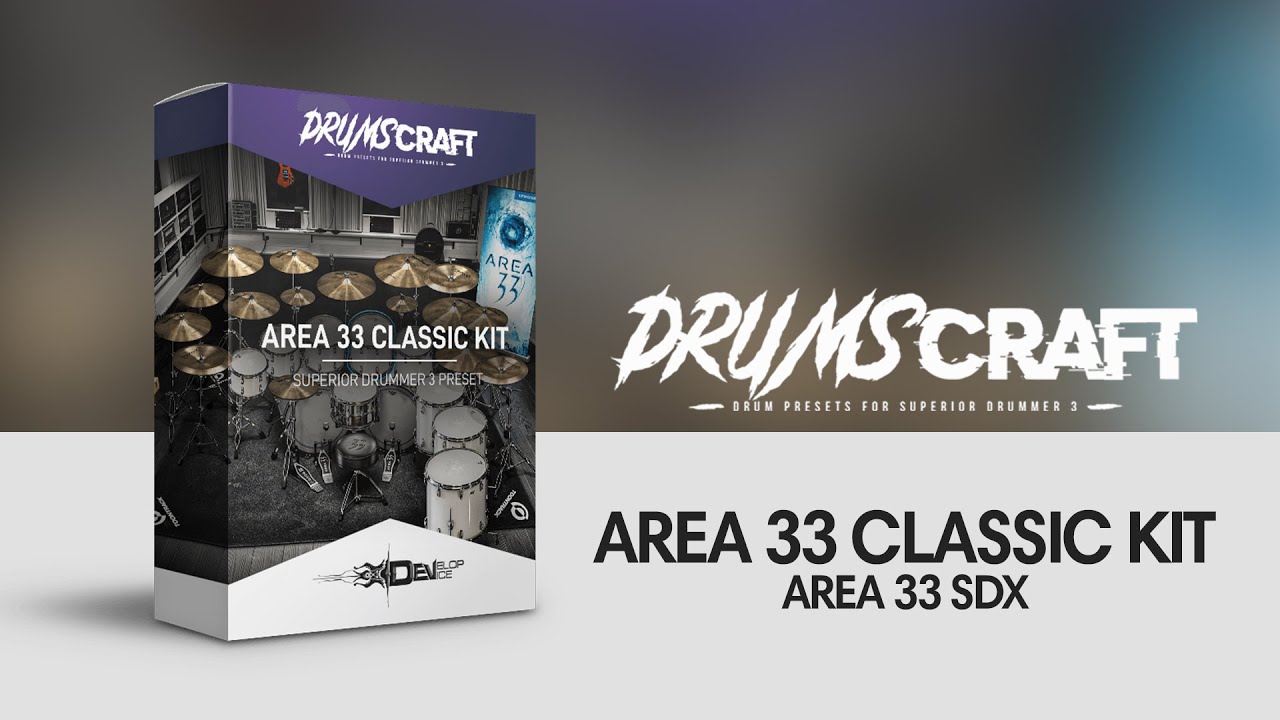
Area 33 Classic Kit: Superior Drummer 3 Preset - Sound Demo Video

Area 33 Impact Kit: Superior Drummer 3 Preset - Sound Demo Video

Area 33 Insignia Kit: Superior Drummer 3 Preset - Sound Demo Video

Area 33 Liquid Kit: Superior Drummer 3 Preset - Sound Demo Video

Area 33 Metallic Kit: Superior Drummer 3 Preset - Sound Demo Video

Area 33 Red Kit: Superior Drummer 3 Preset - Sound Demo Video

Area 33 Steel Kit: Superior Drummer 3 Preset - Sound Demo Video

Meshuga III: Superior Drummer 3 Preset - Sound Demo Video

Post-Metal Kit: Superior Drummer 3 Preset - Sound Demo Video

Into the Dark Kit: Superior Drummer 3 Preset - Sound Demo Video

3 Essential Presets for Classic Rock EZX - Sound Demo Video

5 Essential Presets for Singer-Songwriter EZX - Sound Demo Video

6 Essential Presets for Hitmaker SDX - Sound Demo Video

Modern Studio Kit: Superior Drummer 3 Preset - Sound Demo Video
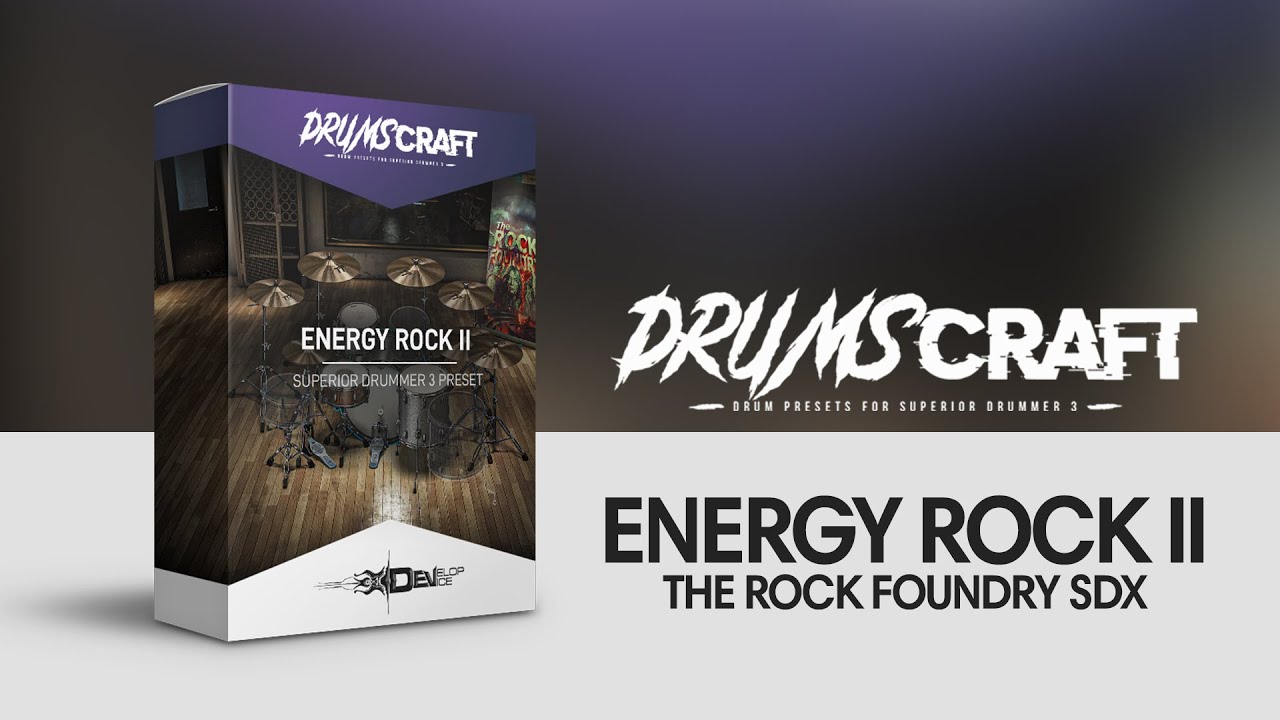
Energy Rock II: Superior Drummer 3 Preset - Sound Demo Video

Blink-182 Kit: Superior Drummer 3 Preset - Sound Demo Video

Rammstein Superior Drummer 3 Preset

Brutal Foundry III: Superior Drummer 3 Preset - Sound Demo Video

Brutal Foundry II: Superior Drummer 3 Preset - Sound Demo Video

Speed & Tight Kit III: Superior Drummer 3 Preset - Sound Demo Video

EZd3 CORE Kit II: Superior Drummer 3 Preset - Sound Demo Video

3 Essential Presets for The Metal Foundry SDX - Sound Demo Video

Big Rock Drums III - Sound Demo Video

Metal Machine Kit II: Superior Drummer 3 Preset - Sound Demo Video

EZd3 CORE Kit: Superior Drummer 3 Preset - Sound Demo Video

Punchy Metal Kit II: Superior Drummer 3 Preset - Sound Demo Video

Punchy Metal Kit: Superior Drummer 3 Preset - Sound Demo Video

Punchy Rock III: Superior Drummer 3 Preset - Sound Demo Video
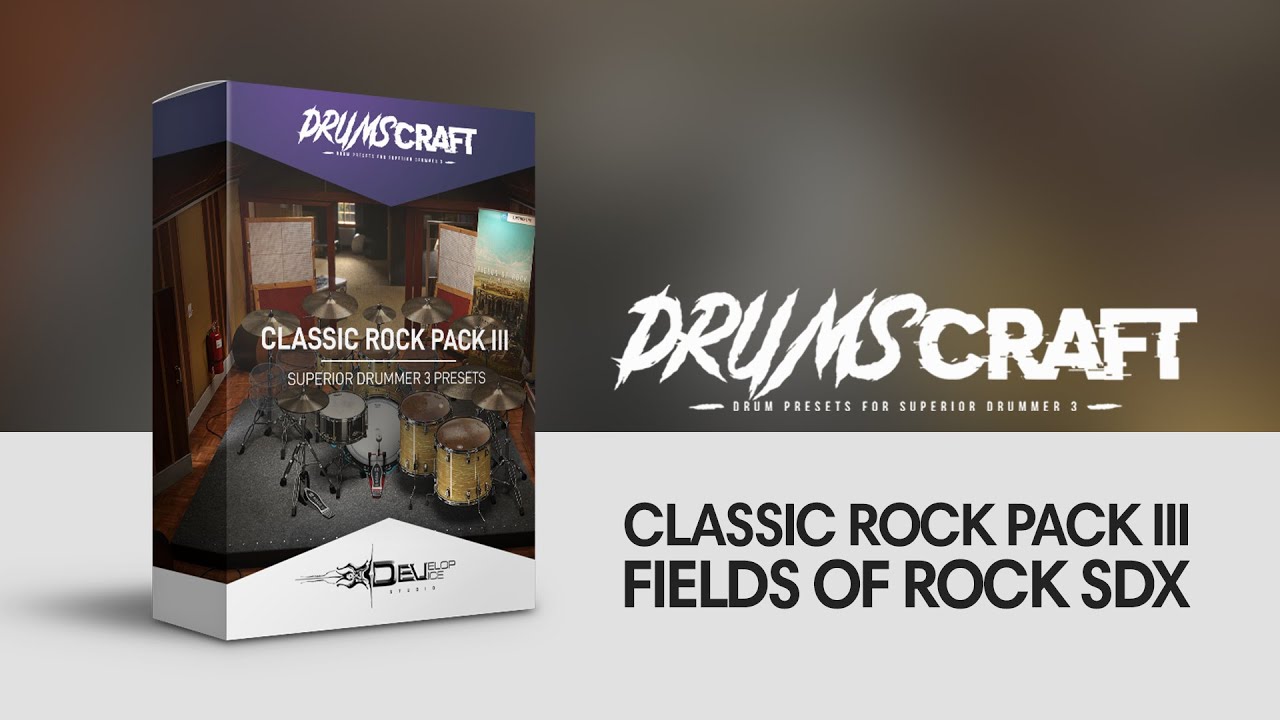
Classic Rock Pack III - 5 Presets for Superior Drummer 3 - Sound Demo Video

Speed & Tight Kit: Superior Drummer 3 Preset - Sound Demo Video

Post-Hardcore Kit: Superior Drummer 3 Preset - Sound Demo Video

Duality Destroy - Sound Demo Video

Massive Rock III: Superior Drummer 3 Preset - Sound Demo Video

Hardcore Kit: Superior Drummer 3 Preset - Sound Demo Video

Duality Blast: Superior Drummer 3 Preset - Sound Demo Video
Avatar GMS Kit II: Superior Drummer 3 Preset

Paramore Kit: Superior Drummer 3 Preset - Sound Demo Video

Foo Fighters Kit: Superior Drummer 3 Preset - Sound Demo Video

Muse Kit: Superior Drummer 3 Preset - Sound Demo Video

Trivium Kit: Superior Drummer 3 Preset - Sound Demo Video

Fit For An Autopsy Kit: Superior Drummer 3 Preset - Sound Demo Video

Gojira Kit: Superior Drummer 3 Preset - Sound Demo Video
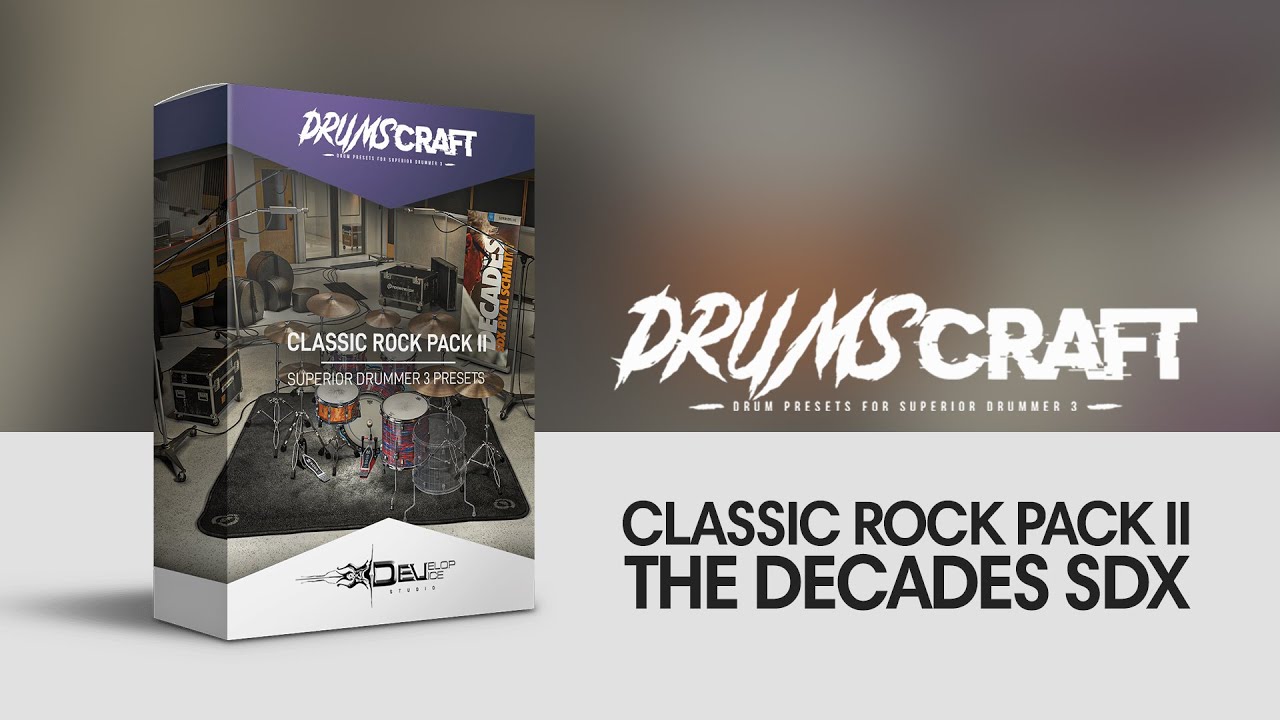
Classic Rock Pack II - 5 Presets for Superior Drummer 3 - Sound Demo Video

Drums of Destruction Kit III: Superior Drummer 3 Preset - Sound Demo Video

Progressive Machinery II - 2 Presets for Superior Drummer 3 - Sound Demo Video

Duality I Kit: Superior Drummer 3 Preset - Sound Demo Video

Duality II Kit: Superior Drummer 3 Preset - Sound Demo Video

Pop Punk Kit III: Superior Drummer 3 Preset - Sound Demo Video

6 Essential Presets for Fields of Rock SDX - Sound Demo Video

Classic Rock Pack - 5 Presets for Superior Drummer 3 - Sound Demo Video

Modern Rock II: Superior Drummer 3 Preset - Sound Demo Video

Heavenly Progressive: Superior Drummer 3 Preset - Sound Demo Video

Modern Hybrid Destruction: Superior Drummer 3 Preset - Sound Demo Video

Deathcore Kit: Superior Drummer 3 Preset - Sound Demo Video

Melodic Death Metal Drums II: Superior Drummer 3 Preset - Sound Demo Video

All Old Periphery: Superior Drummer 3 Preset - Sound Demo Video

EZ Giant Kit: Superior Drummer 3 Preset - Sound Demo Video

Metal Machine Kit: Superior Drummer 3 Preset - Sound Demo Video

Modern Metal Kit: Superior Drummer 3 Preset - Sound Demo Video

Hardwired Kit: Superior Drummer 3 Preset - Sound Demo Video

6 Essential Presets for Legacy of Rock SDX - Sound Demo Video

Massive Acrylic: Superior Drummer 3 Preset - Sound Demo Video

Metalheads Kit II: Superior Drummer 3 Preset - Sound Demo Video

Hybrid Metal Drums IV: Superior Drummer 3 Preset - Sound Demo Video

Essential Core Collection: Superior Drummer 3 Presets for CORE Library | 45 Album-Ready Presets - Sound Demo Video

Pop Punk Kit II: Superior Drummer 3 Preset - Sound Demo Video

Modern Rock: Superior Drummer 3 Preset - Sound Demo Video

Death Machinery III: Superior Drummer 3 Preset - Sound Demo Video

Brutal Foundry: Superior Drummer 3 Preset - Sound Demo Video

Death Machinery II: Superior Drummer 3 Preset - Sound Demo Video

8 Essential Presets for The Rooms of Hansa SDX - Sound Demo Video

Pop Rock Kit: Superior Drummer 3 Preset - Sound Demo Video

Death Foundry Hybrid: Superior Drummer 3 Preset - Sound Demo Video

Through The Never: Superior Drummer 3 Preset - Sound Demo Video

3 Essential Presets for Metal Machinery SDX - Sound Demo Video

Death Machinery: Superior Drummer 3 Preset - Sound Demo Video

Torch Kit: Superior Drummer 3 Preset - Sound Demo Video

Black & White - 2 Presets for Superior Drummer 3 - Sound Demo Video

Death Metal Kits - 4 Presets for Superior Drummer 3 - Sound Demo Video

Meshuga: Superior Drummer 3 Preset - Sound Demo Video

Metal Decades Hybrid II: Superior Drummer 3 Preset - Sound Demo Video

Retrovirus: Superior Drummer 3 Preset - Sound Demo Video

Americana Kit: Superior Drummer 3 Preset - Sound Demo Video

Pop Punk Kit: Superior Drummer 3 Preset - Sound Demo Video

Metal Decades Hybrid: Superior Drummer 3 Preset - Sound Demo Video

Decades Core Hybrid: Superior Drummer 3 Preset - Sound Demo Video
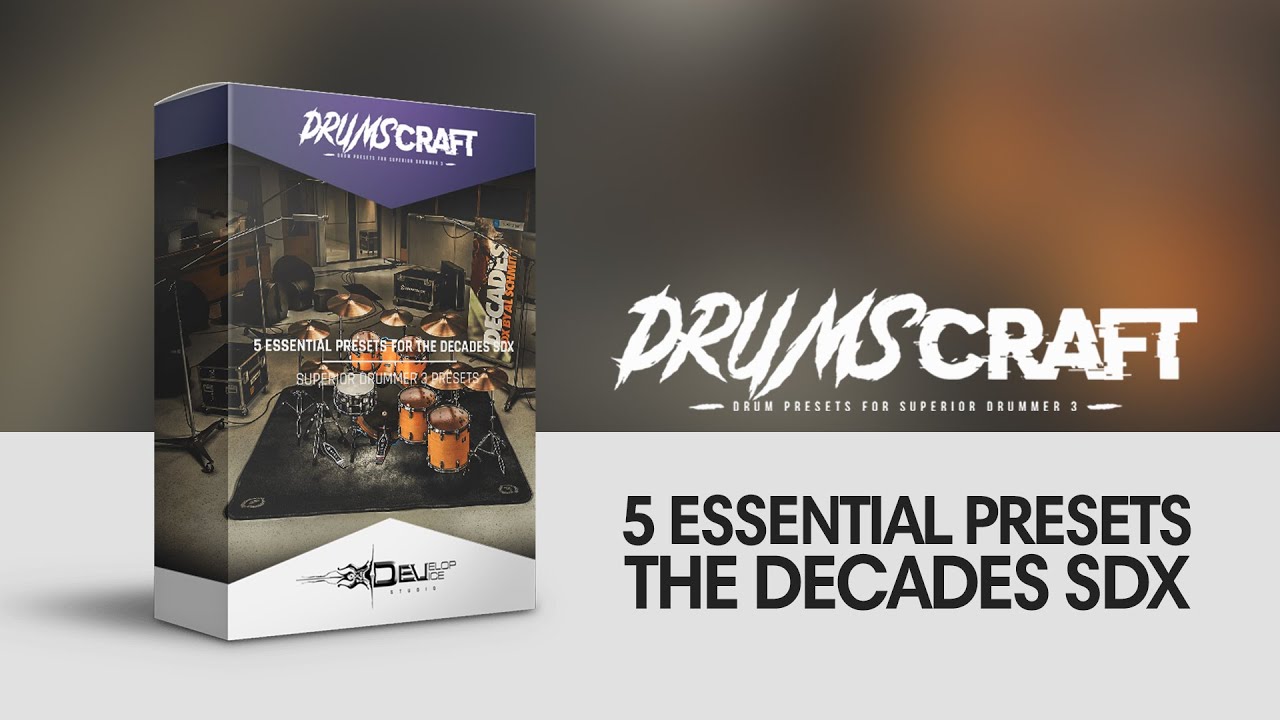
5 Essential Presets for The Decades SDX - Sound Demo Video

The Classic Kit: Superior Drummer 3 Preset - Sound Demo Video

Hybrid Metal Bundle | 4 presets for Superior Drummer 3 - Sound Demo Video

Modern Hybrid Foundry: Superior Drummer 3 Preset - Sound Demo Video

Avatar GMS Kit: Superior Drummer 3 Preset - Sound Demo Video
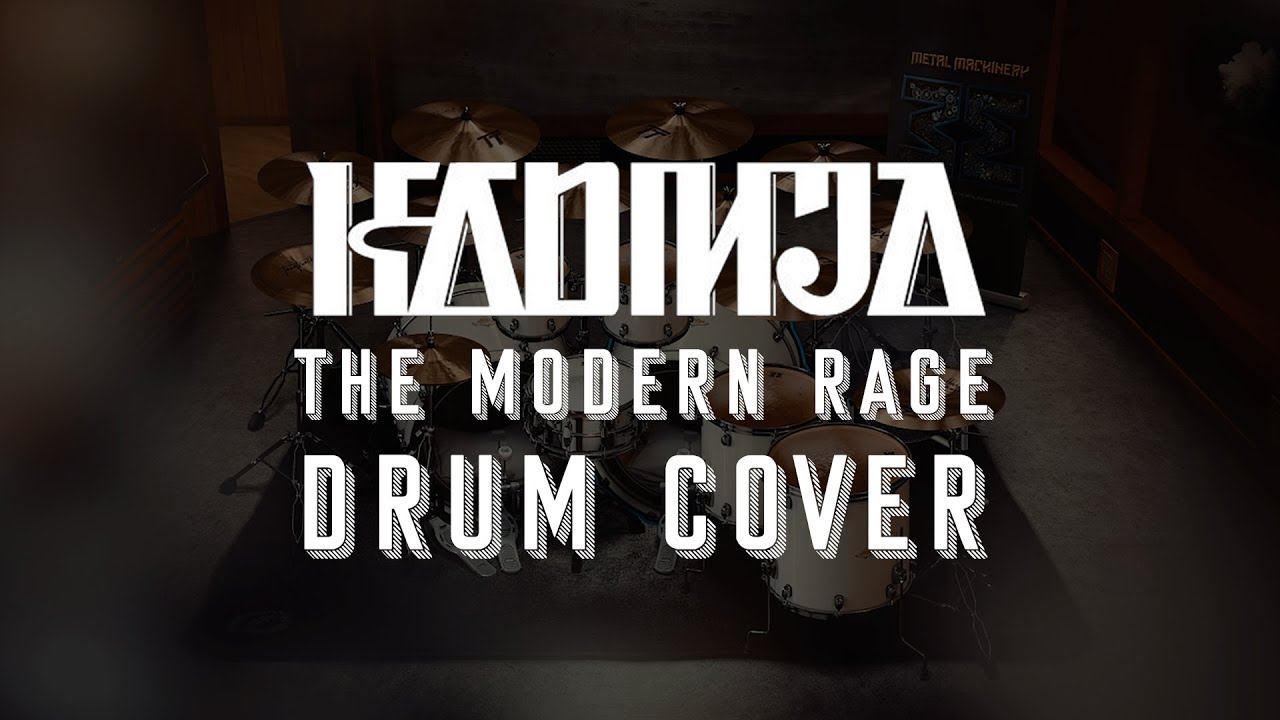
The Modern Rage: Superior Drummer 3 Preset - Sound Demo Video

Hybrid Metal Drums III: Superior Drummer 3 Preset - Sound Demo Video

Metal! Kit II: Superior Drummer 3 Preset - Sound Demo Video

Destruction Machinery: Superior Drummer 3 Preset - Sound Demo Video

Core Machinery: Superior Drummer 3 Preset - Sound Demo Video

Destruction Hybrid: Superior Drummer 3 Preset - Sound Demo Video

Ambient Rock: Superior Drummer 3 Preset - Sound Demo Video

DFH Hybrid: Superior Drummer 3 Preset - Sound Demo Video

Progressive Destruction: Superior Drummer 3 Preset - Sound Demo Video

Vintage Rock Kit: Superior Drummer 3 Preset - Sound Demo Video

DFH Kit: Superior Drummer 3 Preset - Sound Demo Video

Punchy Rock II: Superior Drummer 3 Preset - Sound Demo Video

Destruction Core: Superior Drummer 3 Preset

Destruction Foundry: Superior Drummer 3 Preset - Sound Demo Video

Drums of Destruction Kit II: Superior Drummer 3 Preset - Sound Demo Video

Drums of Destruction Kit: Superior Drummer 3 Preset - Sound Demo Video

Arrival Kit: Superior Drummer 3 Preset - Sound Demo Video

Avatar Hybrid Kit: Superior Drummer 3 Preset - Sound Demo Video

Metalheads Kit: Superior Drummer 3 Preset - Sound Demo Video

Rock Hybrid Kit: Superior Drummer 3 Preset - Sound Demo Video

Made of Metal Kit: Superior Drummer 3 Preset - Sound Demo Video
What Artists Say
Hear from professional musicians and producers who use our products.






















