

ModernMatch II Pack for Fractal Axe-Fx III
- Instant Download
- Lifetime Access
- Lifetime Free Updates
- 11,600+ Happy Customers

🎸 Unleash Your Progressive Metalcore Sound
Transform your guitar tone with the ModernMatch II Pack – 30 expertly crafted presets that capture the crushing, atmospheric sounds of modern progressive metalcore. Whether you're channeling the architectural precision of Architects or the ethereal heaviness of Northlane, these presets deliver the professional-grade tones you've been searching for.
✨ What Makes This Pack Special
- 30 Premium Presets – Each meticulously crafted for maximum impact
- FRFR Ready – Optimized for full-range, flat-response monitoring
- Instant Download – Start creating immediately after purchase
- Professional Quality – Studio-tested and performance-proven
🔧 Technical Specifications
- Firmware Compatibility: 31.03 and above
- Device: Fractal Axe-Fx III
- Format: Native Axe-Fx III preset files
- Installation: Simple drag-and-drop via Axe-Edit
🎵 Perfect For
Progressive metalcore, djent, atmospheric metal, modern rock, and any genre requiring tight, articulate distortion with ambient clean passages. These presets excel in both recording and live performance environments.
Join thousands of guitarists who've elevated their sound with Develop Device presets. Your next breakthrough tone is just one download away.
Browse More
FAQ
What hardware do I need for "ModernMatch II Pack for Fractal Axe-Fx III"?
How do I install "ModernMatch II Pack for Fractal Axe-Fx III" on my Fractal unit?
How will I receive "ModernMatch II Pack for Fractal Axe-Fx III" after purchase?
Browse Related Products

Modern Metal Essential Megapack: The Ultimate 128 Presets for Fractal Axe-Fx III

Chainsaw Sanctuary Pack for Fractal Axe-Fx III - Sound Demo Video

Metallica "M.O.P." Kit: Superior Drummer 3 Preset - Sound Demo Video

BoneCrusher for Fractal Axe-Fx III - Sound Demo Video

Basstard for Fractal Axe-Fx III - Sound Demo Video

Metalforce Pack for Fractal Axe-Fx III - Sound Demo Video

Slashed for Fractal Axe-Fx III - Sound Demo Video

DeathBlow for Fractal FM3/FM9 - Sound Demo Video

RazorEdge for Fractal Axe-Fx III - Sound Demo Video

Essential Metal Pack for Fractal FM3/FM9 - Sound Demo Video
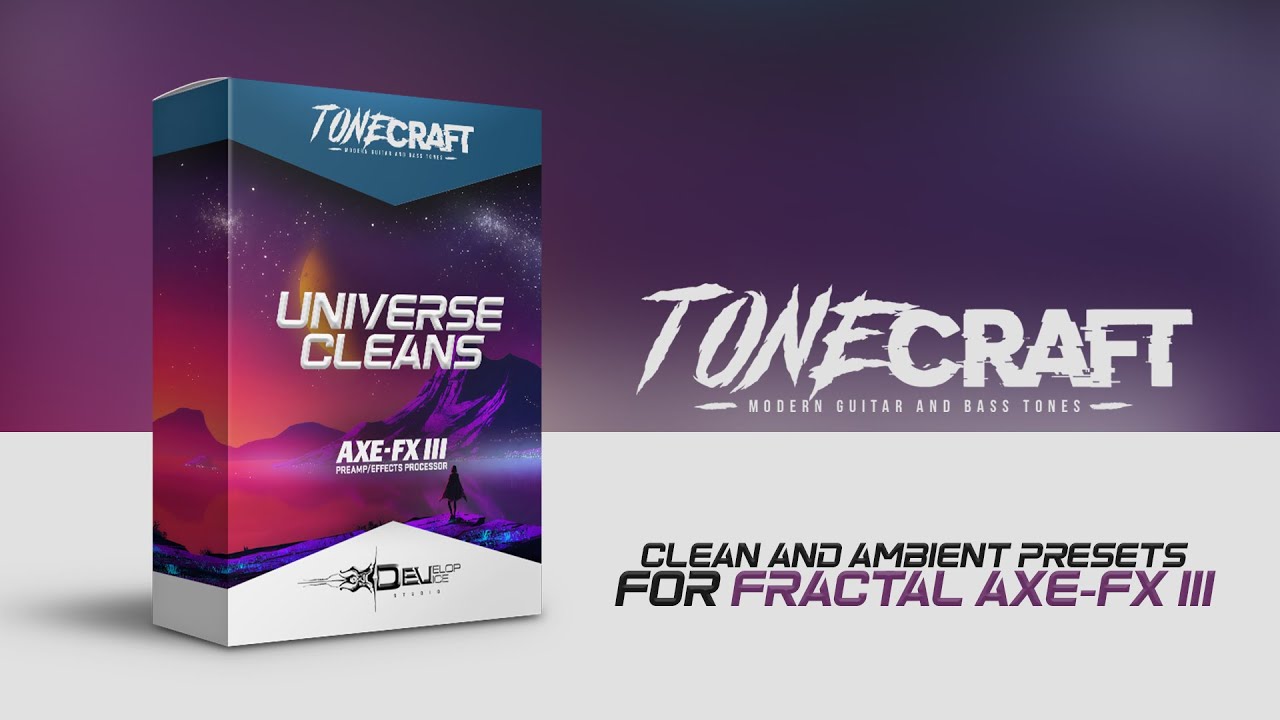
Universe Cleans for Fractal Axe-Fx III - FREE PRESET - Sound Demo Video

Dropped for Fractal Axe-Fx III - Sound Demo Video

CyberNoise for Fractal Axe-Fx III - Sound Demo Video

Hell for Fractal Axe-Fx III - Sound Demo Video
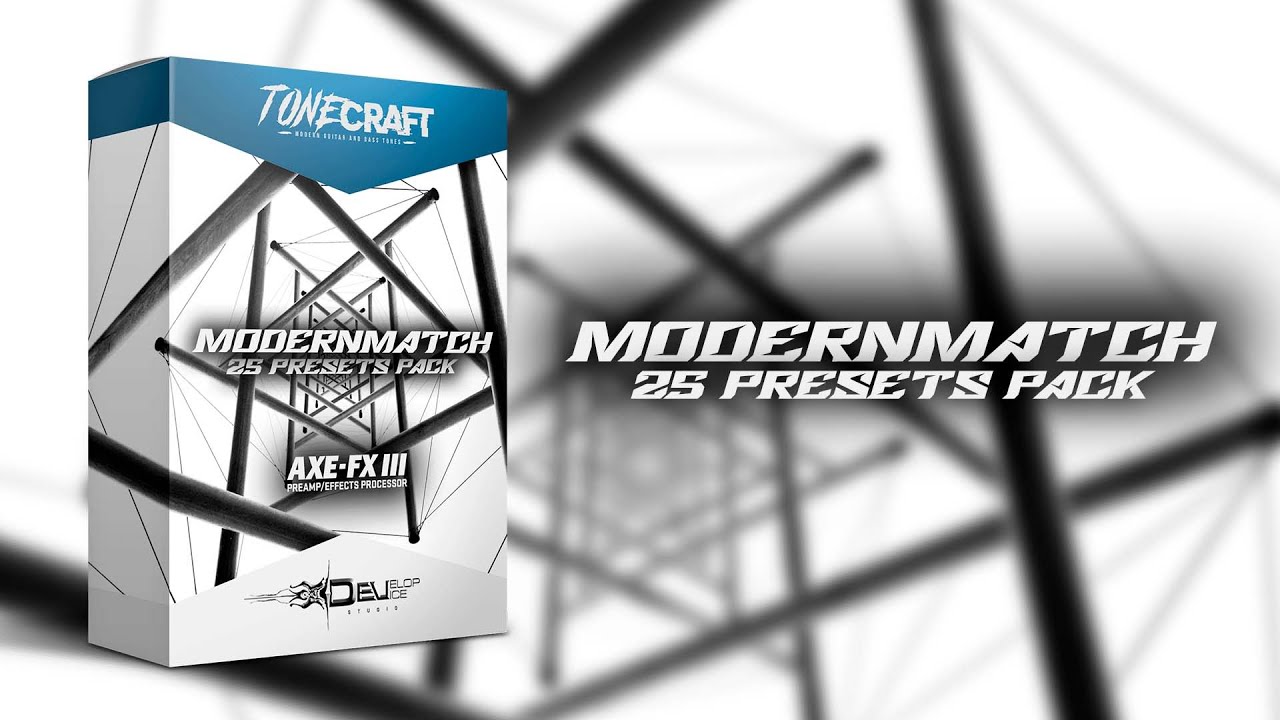
ModernMatch for Fractal Axe-Fx III - Sound Demo Video
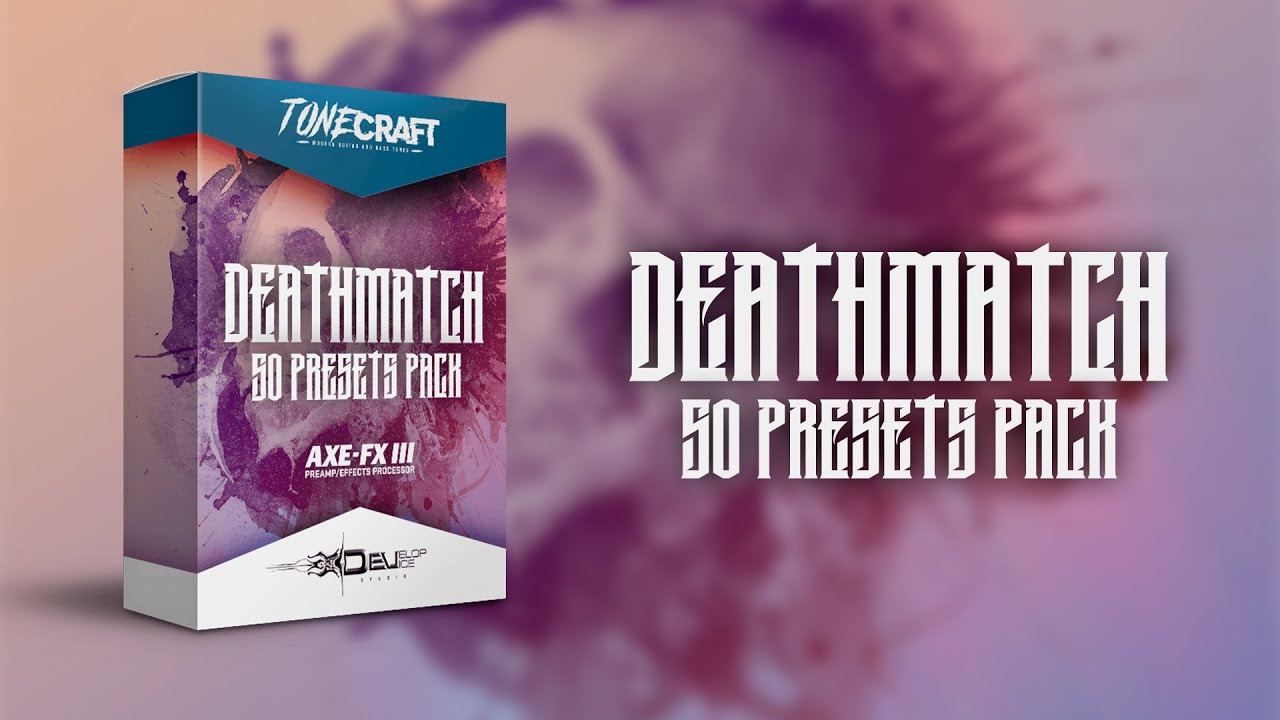
DeathMatch for Fractal Axe-Fx III - Sound Demo Video

Metal Legends Pack for Fractal Axe-Fx III - Sound Demo Video

Djenty for Fractal Axe-Fx III - Sound Demo Video

Outcasts of Heaven for Fractal Axe-Fx III - Sound Demo Video

Evilution for Fractal Axe-Fx III - Sound Demo Video

Metal Legends Pack II for Fractal Axe-Fx III - Sound Demo Video

Stealthy Pack for Fractal Axe-Fx III - Sound Demo Video

Modern Fury Pack for Fractal Axe-Fx III - Sound Demo Video

ModernMatch II Pack for Fractal Axe-Fx III - Sound Demo Video

Artist Pack for Fractal FM3/FM9 - Sound Demo Video
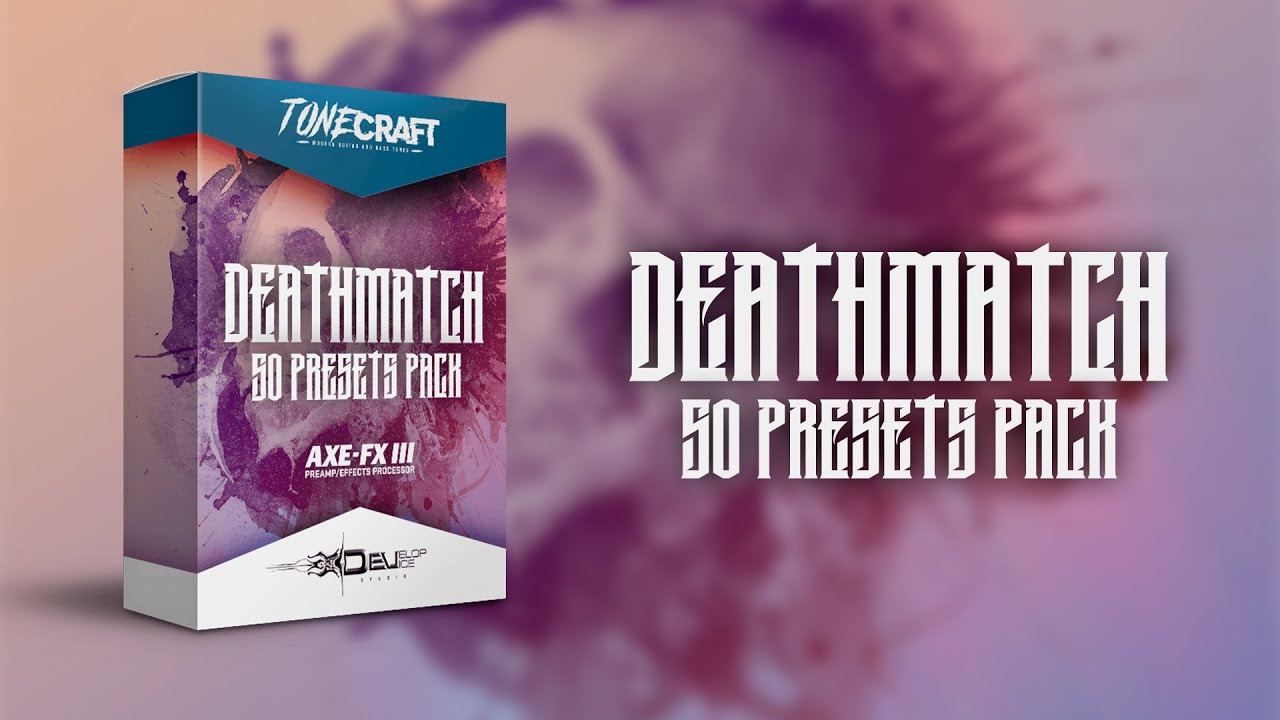
Megabundle for Fractal Axe-Fx III - 400+ Presets & IRs - Sound Demo Video

Trivium | Vengeance Falls • ToneMatch Series • Fractal Axe-Fx III - Sound Demo Video

Develop Device Signature Bass Tone for Fractal Axe-Fx III - Sound Demo Video

Develop Device Signature Tones for Fractal Axe-Fx III - Sound Demo Video

Tonecraft Nollytype Pack for Fractal Axe-Fx III

Progressive Metal Pack for Fractal Axe-Fx III

5153 50W Blue Pack for Fractal Axe-Fx III - Sound Demo Video

5153 50W Blue Pack for Fractal Axe-Fx III
What Artists Say
Hear from professional musicians and producers who use our products.






















